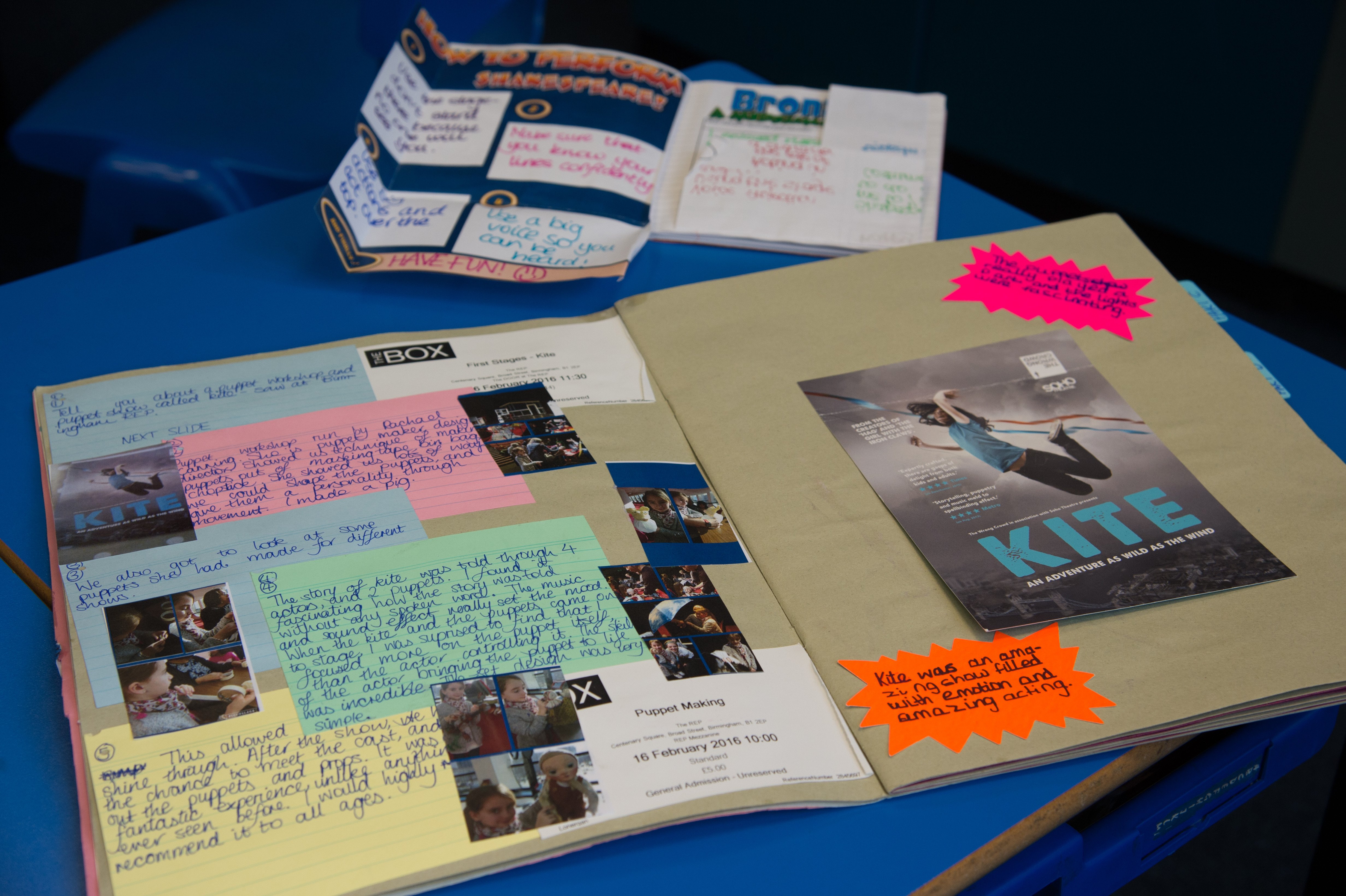
Top tips on the new moderation process
BY: Kate Attard
28 May 2024
As we head into the busy last half term of the summer, we know many of you will be making plans to enter young people for Arts Award. To support you as you prepare for moderation, if selected, we’ve included our top tips to help you prepare effectively in this post.
We hope you have got to grips with how Arts Award has changed recently. If not please check out our news article and our blog post that outlines the key changes.
For many of you this will mean that you will not be moderated when you enter the young people you work with for Arts Award, making the process simpler and quicker. We have another blog that supports you with best practice in your internal assessment processes to make sure that your assessments are robust.
For the centres that are selected for moderation there are new processes and ways to submit your work to get to grips with - our website has some further information about the moderation process.
The key things to note are that you will be notified of whether your centre has been selected for moderation within 2-3 days of entering young people and submitting their marks. You will be required to digitise a sample of portfolios and upload them to our online portfolio submission platform. Full details of what you need to do will be emailed to you if you are selected for moderation, but here are some key points to be aware of ahead of time:
- Check your adviser toolkit – Although the criteria for the levels of Arts Award has not changed, it’s still worth checking you have the most up-to-date version of the adviser toolkit downloaded and are working from it for delivery and assessment. You can use your adviser login to download the latest version here. If you are delivering Arts Award Explore, please take extra care as we are still finding people working from the previous version of the toolkit - the current version of the criteria was first released in 2020.
- Timescales – The new approach no longer has closing dates and booking timescales but you may still want to carefully plan when you need to enter young people in order to meet your internal timescales. When you enter young people, you will be notified within 2-3 working days if you have been selected for moderation or not and you will then have two weeks to submit the requested portfolios. Once your portfolios are submitted you should have results and feedback within two weeks, as long as there are no issues. Please always allow eight weeks from the point of providing young people’s details and marks via the centre portal to the issue of certificates, to allow time for moderation.
- Finding out who is in your sample - Following the initial notification, you will receive an additional email with specific information on how to submit work for moderation. This email will contain a link to the Submittable platform, where you can see which young people’s portfolios have been selected to be moderated / to form part of the sample and upload your files for each sample portfolio. We have some handy guidance on how to find the sample names in our Arts Award Moderation Guide, go to section 2.c View the requested sample.
- Use our new evidence locator forms – Adviser assessment report forms are no longer used and you are free to choose the format that suits you for your internal assessments. However if you are selected for moderation you will be asked to fill out an evidence locator form for each young person in the sample. These focus on where the evidence is; there is no need for young people to sign them or produce assessment criteria statements. Feel free to use our example forms to support you.
- Portfolio format – Portfolios must be submitted digitally and you have two options for the format:
- A link (URL) to an external public site where the whole portfolio is available (eg. an online blog, not a file-hosting site, such as Google Drive or SharePoint); this link must be accessible without the need to log in to an account or download any files to access the work
- Upload the portfolio files directly into the Arts Award portfolio submission platform, Submittable.
- Ensure portfolios are easy to read and navigate – For many centres, uploading your work to our Submittable platform will be the best solution as you won’t have your evidence on a website or blog. It shouldn’t be too much additional work as you only need to digitise the requested sample portfolios - there is no need to digitise everything if you are working with hard copy portfolios and you have two weeks to do this once you’re notified that you’ve been selected for moderation. When digitising portfolios, please consider these key areas to help the moderator navigate your work easily:
- ensure any photos are uploaded in the correct orientation as our moderators view everything online and are not able to download it
- ensure any handwritten elements are legible or annotate them if not
- ensure any scans or photos are high enough resolution that writing can be read easily
- ensure the portfolio pages are uploaded in the correct order and ideally collated into the relevant Arts Award Parts to make for easier navigation.
One recommended way to ensure all the above requirements are met is to create PowerPoint files or PDFs for each portfolio or at least each Part. This allows you to ensure everything is correctly oriented in the right order and correctly labelled – there is more guidance in section 3 of our Arts Award Moderation Guide.
We hope these tips support you to be prepared and ready to go if you are selected for moderation this summer and we wish you and your groups every success as you complete your Arts Award projects. As always, if you have any questions please get in touch via email or book in a call back.
Image: Abbey Catholic Primary School by Kirsten Holst
Related posts
BY: Judy McFall
BY: Alan Lynch
BY: Judy Knowles




Comments & Replies