
Useful portfolio and evidencing tools for SEND settings
BY: Kat Stapley-Smith
09 Jun 2025
We have pulled together a number of tools that we’ve come across which we think advisers working with young people who have SEND or additional learning needs might find helpful when delivering Arts Award. Many advisers working in SEND or Alternative Provision settings are likely to already be using a range of these tools/methods so we’d welcome you to comment with your favourites for particular uses.
Please note that unless a tool has been detailed below as free then there is a cost attached, but many tools are free to trial or to use the 'basic' version. There is no expectation from Trinity that you use any of these tools - it is up to advisers and centres whether they would like to explore any of them.
Accessibility
Accessible software:
- Access YouTube: enables you to search YouTube videos with enhanced accessibility features for free. Fonts are larger, there are visual cues and a logical layout to make it easier to search for and play videos.
- In-built accessibility features in smart phones and devices: spoken assistance (audio description), visibility enhancements (fonts, contrasts, size and zoom etc), hearing enhancements (transcribing, sound balance, captions, ambient sound etc)
- Speech to text technologies (converting spoken words into written text) – record what young people are saying, thinking, questioning, etc using applications such as: Google Docs Voice Typing, Microsoft Word Dictate, Gboard (Android), Apple Dictation, Dragon (speech recognition software package for voice recognition, dictation and control software), Chrome Voice In (free).
Accessible venues and events:
- Many arts venues offer relaxed performances. The performances are adapted in a number of ways to reduce anxiety and create a supportive atmosphere, including adjusting light and sound levels, providing ‘chill-out’ areas and demonstrating an embracing attitude towards audience noise and movement in the auditorium. Audience members can feel more at ease knowing they can go in and out of the auditorium during the performance.
Communication
- RPM boards (Rapid Prompting Method): a teaching technique that helps people with autism or other disabilities communicate through writing, typing, or pointing. It's also known as Spelling to Communicate. The teacher presents new content to the student and asks them questions about the content. The teacher uses verbal, visual, auditory, and tactile prompts to help the student respond. The student responds by pointing to letters on a board, stencil, or keyboard.
- Makaton is a unique communication programme that uses symbols (pictures), signs (gestures) and speech to enable people to communicate. It supports the development of essential communication skills such as attention and listening, comprehension, memory, recall and organisation of language and expression. With Makaton, signs are used, with speech, in spoken word order. This helps provide extra clues about what someone is saying. In Arts Award, Makaton can be used to indicate preference, choice, enjoyment and achievement.
- PECS (Picture Exchange Communication System): a functional communication system that develops important communication and social skills. It allows people with little or no communication abilities to communicate using pictures.
- Eye Gaze Technology: a way of accessing your computer/device using a mouse that you control with your eyes. A special camera attached to the computer follows your eyes to see where you are looking on the screen.
Speaking
- Avatar creator: use an avatar maker such as the free tool Adobe Express to quickly and easily make an animated avatar from your own voiceover or audio file, with no animation know-how required. This is a great tool for young people who are anxious about or who don’t like the sound of their own voice.
- ChatterPix: A free app to give your photos a voice and make anything talk - pets, friends, doodles, and more! Take a photo, draw a line to make a mouth and record your voice.
- Vocaroo: a quick and easy online tool that allows users to record, send, and download voice messages. It can be used in different activities, such as podcasting, digital storytelling, broadcasting, and giving feedback. Recordings can be downloaded, sent, or even scanned with a QR code reader.
Writing
- Clicker: literacy software used to support children with reading and writing skills. It features a child friendly word processor and provides various tools to aid in learning and writing.
- Widgit Software: a symbol-based language where you can create, print, share and translate symbol materials online.
- Scribble: use Apple Pencil to scribble text and this app converts your handwriting into typed text – even illegible text can be turned into readable text
- The C-Pen Reader: a portable scanning pen which can read text aloud, give dictionary definitions and scan text to a PC. An assistive technology designed to promote independent learning and reading in students with dyslexia and reading difficulties.
- Children and young people could write in lots of different ways, including; ice paint, sand, paint chalk, shaving foam, comic strip, rap, on tables, poetry, song, the free Post-it App, learning journals/doodle diaries.
Planning
- Popplet is a dynamic organisational tool available on the web or as an app where users create mind maps on a board. You can use text, drawings, images, or video to visualise your ideas.
- MindMup: free online mind mapping tool/maker
Evidence tools
- FigJam: an online whiteboard tool offering an easy way to collaborate on projects like brainstorming, project planning, design and meetings. It offers an intuitive interface for creating and sharing diagrams, flowcharts, sticky notes, wireframes, and other visual representations to express ideas effectively.
- Photofunia: edit photos online for free in a matter of seconds resulting in high quality photo collages.
- GDevelop: a fast, free, easy way to create games. It is a powerful, open-source, no-code game engine. where you can make 2D, 3D and multiplayer games without limits.
- VocalVideo: an easy way to collect, edit and host videos. Remotely capture, edit, & publish video testimonials with animations, music, & captions.
- Microsoft Seeing AI app: a free app that narrates the world around you. Designed for the blind and low vision community, this ongoing research project harnesses the power of AI to open up the visual world and describe nearby people, text and objects.
- Read&Writeis a literacy support tool that offers help with everyday tasks like reading text out loud, understanding unfamiliar words, researching assignments and proofing written work.
- Creative responses can be used to gather and evidence reflection. Young people might go to see an art exhibition or play then come back and create a piece of visual art showing the best bits or most memorable aspects of the event. They might create a frozen picture or short scene, perhaps using props and costumes. Alternatively, young people could set up a TV ‘interview’ about the show, create an advert for the show or design a poster.
- Action planning: young people could create a visual plan, a storyboard, comic strip, video/audio recording or develop a blog post.
Portfolio formats
- Google Slides: a presentation program and part of the free, web-based Google Docs suite offered by Google. Works in a similar way to Microsoft PowerPoint. You can incorporate the Arts Award ‘portfolio building templates’ and you can add photos, video and audio files.
- Seesaw: Content is uploaded, organised by participants, and immediately accessible to advisers from any device. It’s simple to use and supports a wide range of evidence types from drawings to videos. With built-in audio recording, drawing and caption tools, Seesaw makes it easy for participants to create their own evidence, giving a variety of evidencing tools to suit various needs. Teachers can also offer multiple modes of instruction. They can add voice or video instructions to lessons or announcements to support pre-readers and visually impaired students. Text labels, captions, and closed captions can be used for hearing-impaired students and families.
- Canva: a free-to-use online graphic design tool which can be used to create digital portfolios, presentations, posters, videos, logos and more.
- Haiku Deck: a good alternative to PowerPoint if people find it over-whelming – it’s a web-based presentation creation tool that allows users to design visually appealing slides by focusing on minimal text and incorporating high-quality images, essentially aiming for a clean and impactful presentation style similar to the Japanese poetry form ‘haiku’ which uses few words to convey a powerful message. A presentation creation website and app (for iOS) that uses images, text, audio, and video to make impactful presentations with ‘decks’ of slides.
- Prezi is another alternative to traditional slide-based presentations which uses a zoomable canvas where users can pan, zoom and reveal content in a non-linear way, creating a more interactive and storytelling-focussed experience.
- Microsoft OneNote is a free digital note-taking app that allows users to organise, store, and share information. Google Keep is a similar app where you can add notes, lists and photos or even record a voice memo that can later be transcribed.
- Wix: a free website builder with intuitive drag and drop customisation (WordPress, Google Sites and Weebly are similar website builders).
- Padlet: boards and canvases for visual thinkers and learners – use boards to collect, organise and present anything. The virtual bulletin boards are called ‘padlets’ and you can add text, images, video, links and more.
Feedback gathering
- Mentimeter: an online tool used to enhance audience engagement with features like real-time polls, quizzes, word clouds and Q&A sessions – enabling you to gather immediate feedback and insights from the audience. Poll Everywhere is a similar tool which is more poll focussed.
Emotional self-regulation
- Sensory Sound Box: an app for developing cause and effect touch skills, simple musical sound play and sensory integration support. There are various scenes which play a continuous sound which changes it’s pitch or intensity as one or two fingers move around the screen. Complementing the sounds are colour abstract animations.
- Fluid Simulation apps such as Fluidity HD: can be good for anxiety as the user can play with relaxing fluids with a touch of their finger – the app turns the surface of your smart phone into an interactive liquid.
Creative technologies
- Creative technologies can be really useful for young people to overcome barriers they face. Take a look at this blog post for more information; written by adviser Ade Ikoli from Hopewell School who explains how he’s used VR (Virtual Reality) and AR (Augmented Reality) for students unable to attend classes in person, as well as virtual classrooms and exhibitions.
Photo: Manor Green College by Daniel Tidbury
Related posts
BY: Alan Lynch
BY: Cathy Thornhill

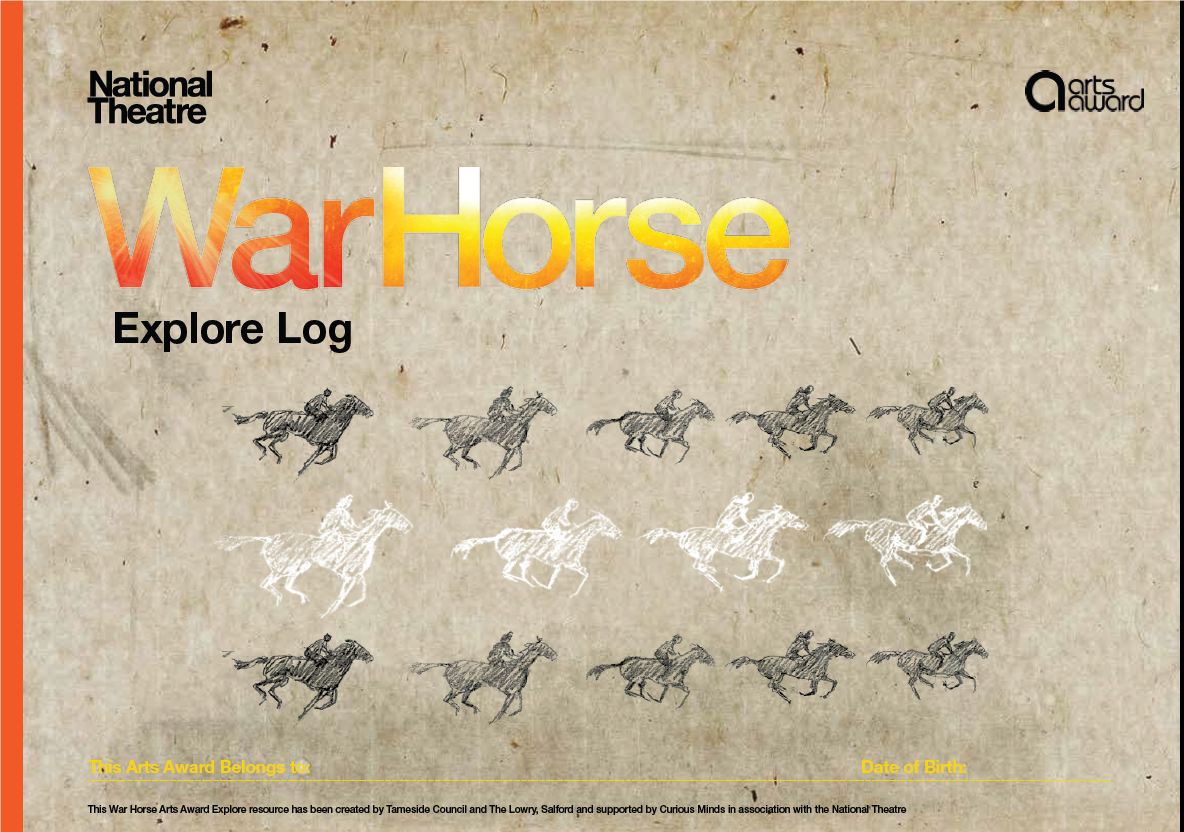


Comments & Replies